Did you know that the top ten Google search results usually show pages with about 2,000 words? That’s quite a target! But word count is just one of many factors that affect your search rankings. A detailed on page SEO checklist has helped websites boost their organic traffic by 189.12% in just 30 days.
Your website can attract countless new visitors and potential customers with proper on-page SEO optimization. A solid SEO strategy brings better search visibility that leads to more visitors and higher conversions. We created this step-by-step on page SEO checklist to help you optimize every element of your pages. This piece walks you through on page SEO best practices that will improve your rankings, whether you’re new to SEO or want to enhance your current approach. Ready to revolutionize your website’s search performance? Let’s take a closer look!

Step 1: Start with Keyword Research
A detailed keyword research forms the foundation of any successful SEO strategy. This crucial first step helps you learn about your audience’s search habits and create content they need. Your content might never find its target audience without proper keyword research, no matter how well-crafted it is.
Understand search intent
Users have a main goal in mind when they type words into a search engine – this is search intent. Google has evolved substantially to figure out what people really want when they search.
Here are the four main types of search intent:
- Informational: When users want to learn something (e.g., “how to clean suede boots”)
- Navigational: When users are looking for a specific website (e.g., “login page”)
- Commercial: When users are researching products before purchasing (e.g., “best waterproof hiking boots”)
- Transactional: When users are ready to buy (e.g., “buy timberland boots size 10”)
Your pages are more likely to rank in search results if you create content that matches what your audience truly wants. Search engines give priority to content that addresses users’ core needs, not just pages with the right keywords.

Use keyword tools like Semrush or Ahrefs
You get better insights with professional keyword research tools than manual research alone. Semrush and Ahrefs both offer powerful features to find valuable keywords. Semrush’s database contains over 27.3 billion keywords across 142 locations, including 3.7 billion keywords in the USA. Its Keyword Magic Tool generates thousands of keyword suggestions based on your topic. On top of that, it offers unique features like:
- Search intent identification for every keyword
- AI-powered keyword clusters
- Tailored keyword difficulty scores for your domain
Ahrefs maintains one of the largest keyword databases with 28.7 billion keywords across 217 countries. The tool stands out because it shows not just search volume but also traffic potential – you’ll know how many clicks to expect if you rank for a specific keyword. Google Keyword Planner and Google Trends are great free options for beginners to get simple keyword data.
Find long-tail and low-competition keywords
Long-tail keywords are specific phrases (usually 3+ words) with lower search volume but higher conversion potential. Large businesses dominate “head terms” like “puppy training” that are very competitive. Long-tail keywords like “positive puppy training for Labradoodles in Amsterdam” offer these benefits:
- You can rank for them more easily
- They target specific audience needs
- They convert better
Here’s how to find these valuable long-tail keywords using your research tool:
- Word Count: Minimum 3-4 words
- Keyword Difficulty: Under 30
- Search Volume: 10-1,000 monthly searches
You can also find untapped long-tail opportunities through Google’s autocomplete predictions, “People Also Ask” boxes, and competitor keyword rankings. Note that targeting the right keywords gives you the best shot at ranking on Google and driving organic search traffic to your website. That’s why all effective on-page SEO strategies start with a full keyword research.
Step 2: Optimize Your Title Tags
Title tags are still one of the most powerful on-page SEO elements that boost your rankings. They create the first impression for both search engines and users, which makes them crucial to your on-page SEO checklist. Your overall SEO performance can improve by a lot when you optimize these tags properly, as they boost click-through rates and help search engines understand your content.
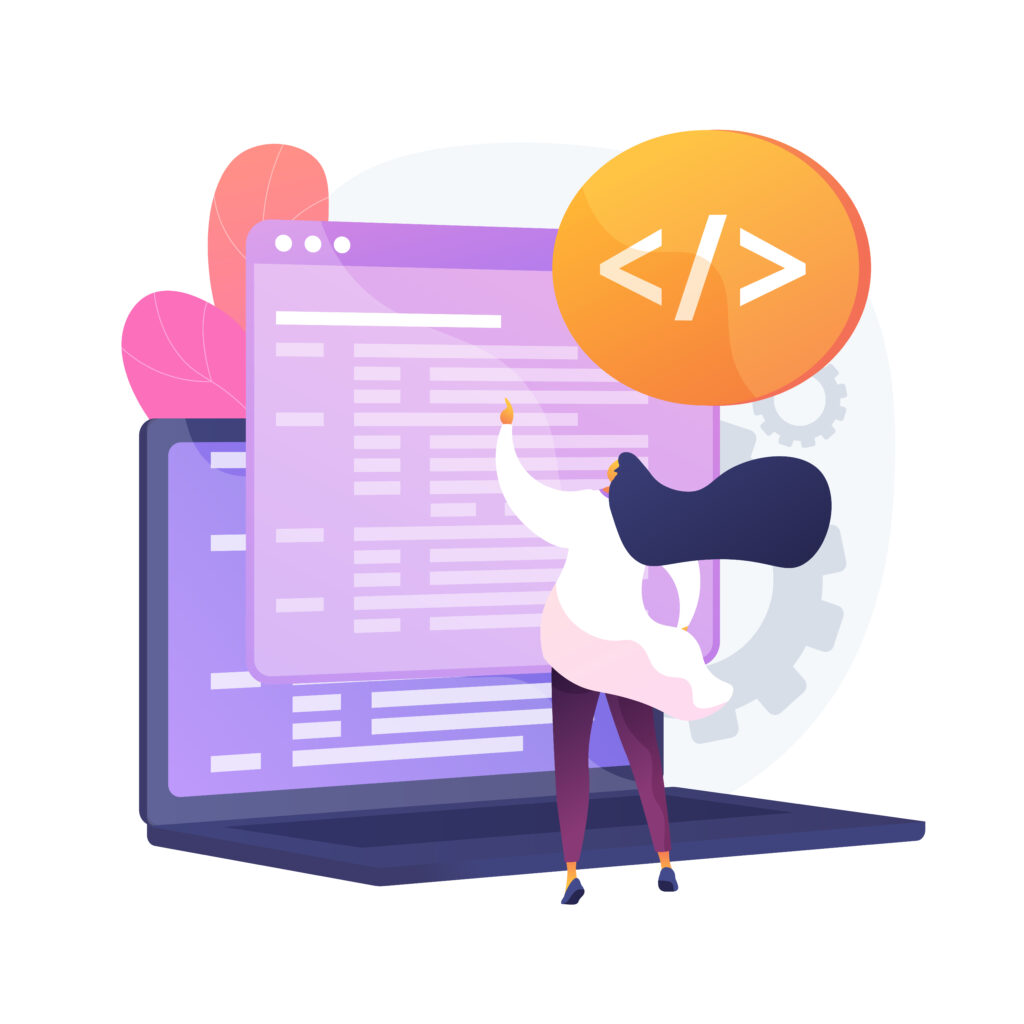
Place primary keyword at the beginning
Your title tags should start with your primary keyword to tell search engines and users what your page covers right away. Research shows that titles starting with the target keyword rank better than those with keywords at the end or ones without keywords. Search engines see this placement as a strong signal about your page’s relevance to specific searches. To cite an instance, see: “FreshBite Bakery’s Delicious Artisan Bread” A better version would be: “Artisan Bread Selection at FreshBite Bakery”
This simple change puts the primary keyword (“Artisan Bread”) first, making it stand out to search engines and users. People read from left to right, so keywords at the start grab more attention. Users who quickly scan search results are more likely to click when they spot their exact search term right at the beginning.
Keep it under 60 characters
SEO experts agree that title tags work best between 50-60 characters. Google doesn’t set strict character limits, but longer titles often get cut off in search results. This can hide important information or keywords. Google also tends to rewrite titles that are too long.
Here’s a quick guide to title tag lengths:
- Maximum length: 60 characters or 575 pixels
- Minimum length: 30 characters or 285 pixels
- Optimal range: 51-60 characters
All the same, Google uses your HTML title tag to rank pages even if it shows a different version in search results. The best approach is to write clear titles that show your content’s value without extra words.
Avoid keyword stuffing
Keyword stuffing in title tags hurts both user experience and your SEO results. This old trick of cramming multiple keywords into titles unnaturally looks like this: “SEO Tips | SEO Guide | SEO Strategies | Best SEO Practices.” Google’s algorithms now easily spot keyword stuffing. Sites that do this might face:
- Lower rankings or suppression in search results
- Manual actions (Google penalties)
- Fewer clicks because titles sound unnatural
The better way is to use your primary keyword naturally, maybe adding one relevant secondary keyword if it fits smoothly. Your title tag’s keyword density should feel natural adding keywords just for SEO without helping users can hurt your rankings.
Modern SEO puts user experience first, not technical tricks. A well-written title tag that describes your content accurately and uses your target keyword naturally will rank better than one packed with keywords. The goal is to balance optimization with readability your title should sound natural when spoken while still showing search engines what’s relevant. Your pages can rank higher in search results when you optimize title tags with smart keyword placement, proper length, and natural phrasing. This strengthens your on-page SEO foundation effectively.
Step 3: Write a Compelling Meta Description
Meta descriptions might look like a small detail in your on page SEO checklist. They work as your website’s advertisement in search results. These descriptions don’t directly affect rankings, but compelling ones can boost your click-through rates and improve your search performance.
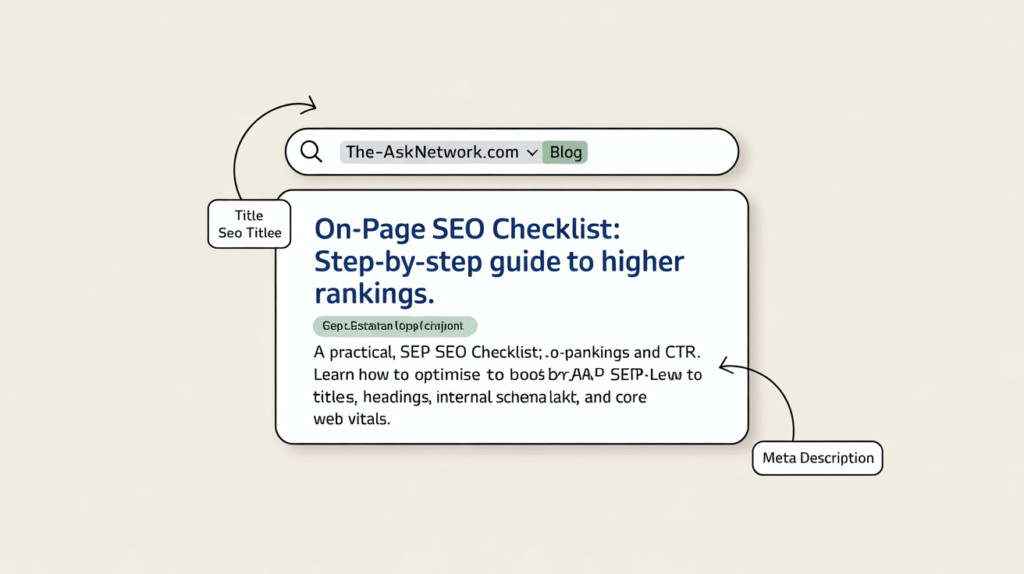
Summarize the page clearly
Your meta description should work like a pitch that shows users your page has what they need. This HTML tag gives a quick, relevant summary of your page’s content in approximately 155 characters.
Here’s what to focus on when writing meta descriptions:
- Delivering value proposition – Show users what they’ll get from visiting your page
- Addressing search intent – Make sure your description matches what people look for
- Being specific rather than vague – Give real information instead of generic statements
- Using active voice – Write descriptions that engage and drive action
Your meta descriptions should tease rather than tell all. Give enough details to show relevance while making users want to learn more. Blog post descriptions need to grab readers by showing what makes your content special.
Include target keyword naturally
Keywords in meta descriptions won’t help rankings directly. They still play a vital role in getting clicks. Google often highlights matching search keywords in your meta description, which makes your listing stand out.
Here’s how to use keywords effectively:
- Put your main keyword near the start to catch attention
- Add relevant keywords that show your page’s topic
- Skip keyword stuffing – it makes descriptions sound fake
- Pick terms that match what people search for
Keywords help users quickly see that your page matches their search. This match between searches and your meta description makes clicks more likely.
Stay under 160 characters
Length plays a big role in meta descriptions. Search engines cut off long descriptions with ellipses (…), which might hide key information. Research shows these length guidelines work best:
- Maximum length: 155-160 characters
- Minimum length: 70 characters or 430 pixels
- Optimal target: 150-155 characters
Mobile screens show even shorter descriptions. You should aim for fewer characters to avoid cutoffs across devices.
Here are more tips to make great meta descriptions:
- Create unique descriptions for each important page
- Include structured information where it fits (author, publication date, price, etc.)
- Add a call to action when it makes sense
- Make sure descriptions match page content exactly
- Skip quotes since they can cause truncation problems
Note that Google doesn’t always use your written meta description. It might create its own based on page content and search terms. A well-crafted meta description increases the odds of your preferred text showing up in search results. Meta descriptions should reflect your brand and show what makes you special. Following these tips helps create descriptions that boost your on page SEO and bring more qualified visitors to your site.
Step 4: Use Proper Header Tags
Well-laid-out header tags work like a roadmap that directs users and search engines through your content. These HTML elements (H1-H6) create a logical hierarchy that makes content more readable, accessible, and boosts your on-page SEO effectiveness. Header tags are the foundation of organized content that signal topical relevance to search engines.
Use one H1 per page
Your page’s H1 tag carries the most weight of any heading and should be your main title. Search experts agree you should use just one H1 tag per page. This H1 works like a book title that clearly shows your content’s main topic.
Your H1 tag matters because it:
- Acts as the root node for all other headings
- Helps focus your SEO efforts on one main topic
- Shows search engines what your page covers
- Gets priority during indexing
HTML5 allows multiple H1s within distinct page sections, but using one H1 per page remains the best approach for optimal on-page SEO. You can check your site’s compliance by running your domain through a crawler tool that spots pages with missing or multiple H1s.
Structure content with H2s and H3s
After setting your H1, H2s and H3s create a logical content hierarchy. Your H2 tags work like book chapters, while H3-H6 tags serve as subsections within those chapters. This structure makes your content easy to navigate for readers and search bots.
A header hierarchy should follow a clear pattern. Here’s how:
- H1: Main title/topic of the page
- H2: Major sections or main ideas
- H3: Subsections of the H2 content
- H4-H6: Further divisions when needed
Unlike H1s, you can use multiple H2s and H3s to organize your content. This organization creates semantic links between words and concepts that boost your page’s topical relevance. Good formatting and hierarchy break content into scannable sections. This improves user experience and helps search engines understand how different parts of your content connect.
Include keywords in headers
Keywords in your header tags help search engines match your content to relevant searches. This practice boosts your on-page SEO without using outdated keyword stuffing tactics.
Your headers should:
- Have your primary keyword in the H1 when possible
- Use relevant secondary keywords in H2s and H3s
- Keep exact keyword phrases when they fit
- Add modifiers like “best,” “guide,” or “how-to” that match user intent
Google reads your headings to understand your content better, treating each heading as an introduction to what follows. When headings match your body copy, Google can confidently determine if your content answers user queries. SEO studies show a clear link between well-structured headers with keywords and higher rankings. In fact, pages using keywords in heading tags especially in H1 tend to rank better in search results. Header tags are a core element of your detailed on-page SEO checklist that boost both user experience and search visibility.
Step 5: Improve Your Content Quality
Quality content serves as the foundation of any successful on-page SEO strategy. Search engines look beyond technical elements like meta tags and headers to check what your content actually offers users. Google confirms that “compelling and useful content” shapes your website’s search presence more than other SEO factors.
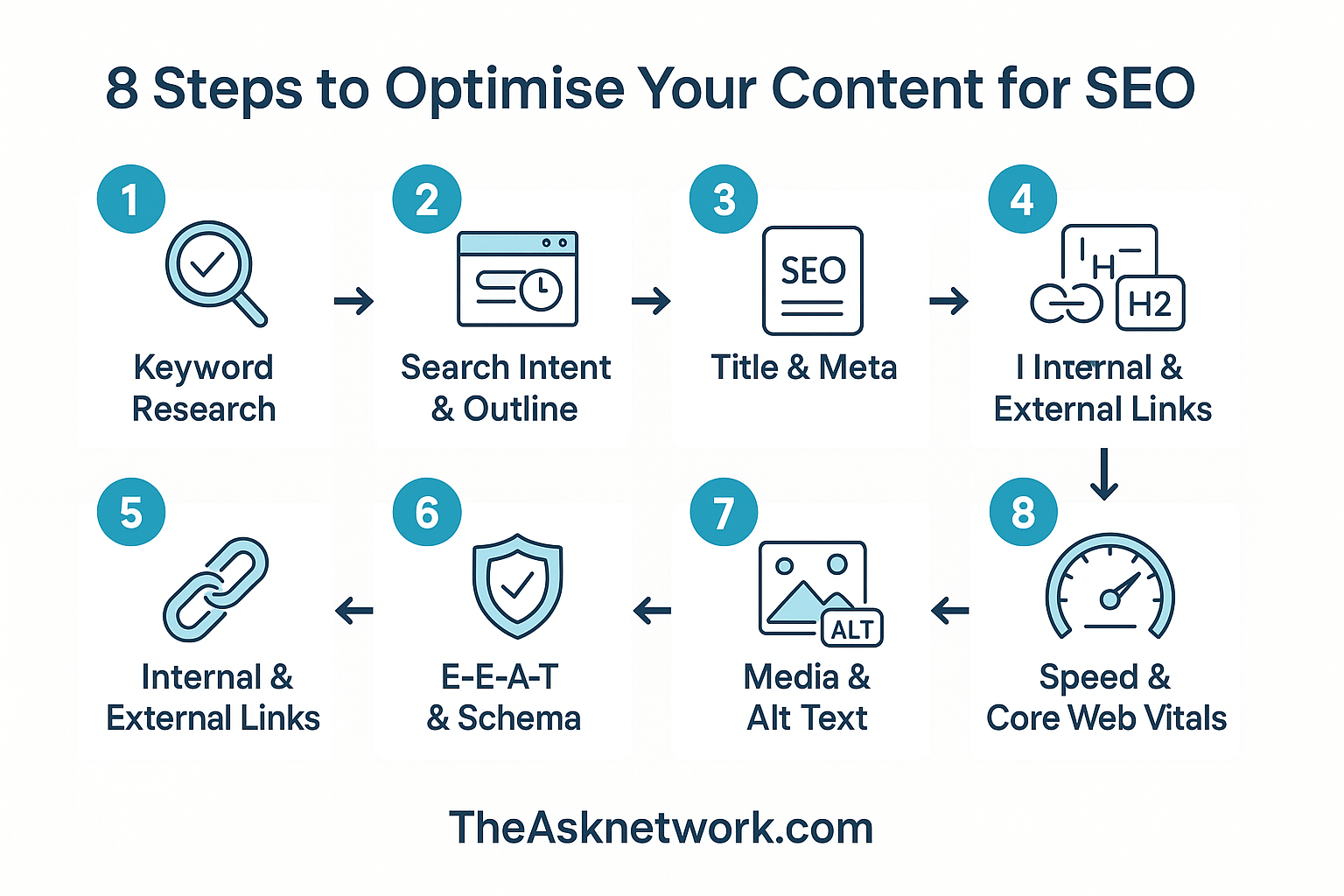
Match content to search intent
Your content must serve the search intent to succeed with on-page optimization. Search intent explains why people search—what they want to achieve when they type words into a search engine.
The best ways to match search intent:
- Study top-ranking pages for your target keywords to spot common formats
- Build content that serves users’ real goals, not just keyword-stuffed pages
- Put the main answer up front and make it clear (this helps with featured snippets)
- Give detailed explanations that go deeper than surface level
Your content should leave readers satisfied so they don’t need to look elsewhere for better information. Users who find exactly what they need will stay longer on your page and bounce less often.
Use original and helpful information
Helpful content shows deep knowledge that goes beyond basic facts. Google rewards content with original information, its coverage, research, or analysis.
Here’s how to create more original, helpful content:
- Share unique insights or data that’s not available anywhere else
- Add extra value compared to other search results
- Include expert views or exclusive information
- Give detailed coverage from multiple angles
Don’t just summarize what others say without adding value. Original content helps establish your website as an authority and boosts your search engine rankings.
Ensure readability and clarity
Whatever your topic’s complexity, readability shapes user experience. Well-laid-out, easy-to-read content keeps visitors longer, helps them understand better, and encourages them to take action.
These tips will improve readability:
- Keep paragraphs short (2-3 sentences maximum)
- Add subheadings, bullet points, and white space
- Use simple language without oversimplifying core concepts
- Make text contrast well with the background
- Set font sizes with relative units for all devices
Research shows all but one of these users scan content instead of reading it—your formatting choices drive engagement. Better readability helps behavioral SEO signals like dwell time, bounce rate, and session duration.
Avoid duplicate or thin content
Duplicate content means similar material appears at multiple URLs. Thin content lacks substance and offers little value. Both these problems can hurt your on-page SEO efforts.
Duplicate or thin content creates these problems:
- Search engines waste crawl budget on low-value pages
- It’s hard to decide which version to index and rank
- Link equity gets split across multiple versions
- Rankings might drop even without direct penalties
Every piece of content on your site needs to offer value to your audience. Content that doesn’t serve a purpose shouldn’t exist. Make sure each page has unique content that fits your overall content strategy. These four aspects of content quality in your on-page SEO checklist will help you create resources that serve user needs and meet search engines’ requirements for valuable content.
Step 6: Optimize URLs and Internal Links
Your URL structure and internal linking approach are vital in directing both users and search engines through your content. Many on page SEO checklists overlook these elements. These digital pathways help search engines find, understand, and rank your pages better.

Use short, descriptive URLs
A well-crafted URL tells users what your page contains right away. Google has confirmed that words in a URL are in fact a ranking factor, though a minor one. URLs should focus on creating a user-friendly experience.
To build the best URL structure:
- Keep URLs short and readable with fewer than five words
- Build a simple, logical hierarchy users can understand
- Stay away from special characters, parameters, or session IDs
- Use lowercase letters to avoid technical issues
Search results display short, clean URLs completely. These URLs are easier to share across platforms, which leads to better usability and click-through rates.
Include keywords in slugs
The URL slug after your domain name identifies each page uniquely. Your target keyword in this section helps users and search engines grasp your content’s topic.
Your URL slugs work better when you:
- Put your main keyword near the start of the slug
- Use hyphens instead of underscores between words
- Skip unnecessary stop words like “the,” “and,” or “of”
- Make URLs timeless by avoiding dates or numbers that might change
A URL like “example.com/seo-checklist” works better than “example.com/the-best-seo-checklist-for-2025” because it stays relevant no matter when someone finds it.
Link to relevant internal pages
Internal linking joins your website’s pages together. This structure helps users find their way and lets search engines understand your content hierarchy. Smart internal linking spreads authority across your site and boosts important pages.
Your internal linking works best when you:
- Add contextual links in your content that point to related pages
- Write descriptive anchor text with relevant keywords
- Link from pages with high authority to boost pages you want to rank
- Add internal links to every new page to prevent “orphaned” content
Start by linking related content to create topic clusters that show your expertise to search engines. Link pages in a hierarchy connecting parent pages to child pages and related pages to each other. This creates a logical structure that users and search engines can follow easily.
Step 7: Add and Optimize Visual Content
Visual content plays a vital role in your on page SEO checklist. Search rankings favor pages with images and videos over text-only content. This makes visual elements crucial to detailed on-page optimization.

Use images and videos to support content
Visual content revolutionizes user interaction with your website. Today’s digital world has shorter attention spans. Images and videos communicate information and emotions better than text alone. Complex concepts become easier to understand through infographics, screenshots, and videos. This creates an exceptional browsing experience that keeps visitors on your site longer.
Your visual selection should follow these guidelines:
- Pick images that connect with your content’s topic
- Design original visuals instead of using stock images
- Mix different formats (photos, charts, graphics) to show various information types
- Make sure visuals support your overall message
Add alt text with relevant keywords
Alt text works in two ways. It helps visually impaired users and lets search engines understand your images. Add Descriptive Alt Text. The Text is a written description of an image that’s stored in a webpage’s code. Specifically, it’s sorted in the alt attribute of the image tag. Like this: Alt text is mainly used for accessibility: text-to-speech tools can read this description aloud so that visually impaired users know what’s conveyed by the image.
And it appears when a page doesn’t load properly or load slowly. But, alt text is also useful for image search engine optimization. Because search engines use alt text to better understand what an image depicts. Here are some alt text best practices: Only write alt text for functional images not decorative images. This ensures a less disruptive experience for people using assistive technologies. Describe aspects of the image that are important in context. For example, if you use the same chart to demonstrate different points, use different alt text for each instance to clearly explain your point. Stick to a maximum length of 125 characters. Some assistive technologies stop reading alt text at this point.
If there’s something that all your readers need to know, put it in the body content or the image caption not the alt text. So it’s accessible to everyone. Avoid using redundant phrases like “image of” or “photo of.” It’s already apparent that alt text refers to an “image.” The HTML image tag contains this attribute to provide context about the image’s content.
Your alt text will work better when you:
- Alt text is a written description of an image that’s stored in a webpage’s code. Specifically, it’s sorted in the alt attribute of the image tag.
- Add target keywords naturally without overdoing it
- Write clear, specific descriptions as if explaining to someone who can’t see the image
- Start with the description directly – avoid “image of” or “picture of”
Compress images for faster load times
Your page speed depends heavily on image file size, which affects rankings. Most downloaded bytes come from unoptimized images that compete for bandwidth.
The best compression approach includes:
- Selecting the right file formats (JPEG for photos, PNG for transparent graphics)
- Using newer formats like WebP to compress without losing quality
- Setting quality levels between 75-85 to balance size and clarity
- Reducing file size up to 80% with tools like TinyPNG or Imagify
These visual optimization methods improve user experience and search visibility. They are the foundations of a detailed on page SEO checklist.
Step 8: Implement Schema Markup and Technical Fixes
Your on-page SEO checklist should include schema markup and technical fixes along with keywords and headers. These elements help search engines better interpret your content.
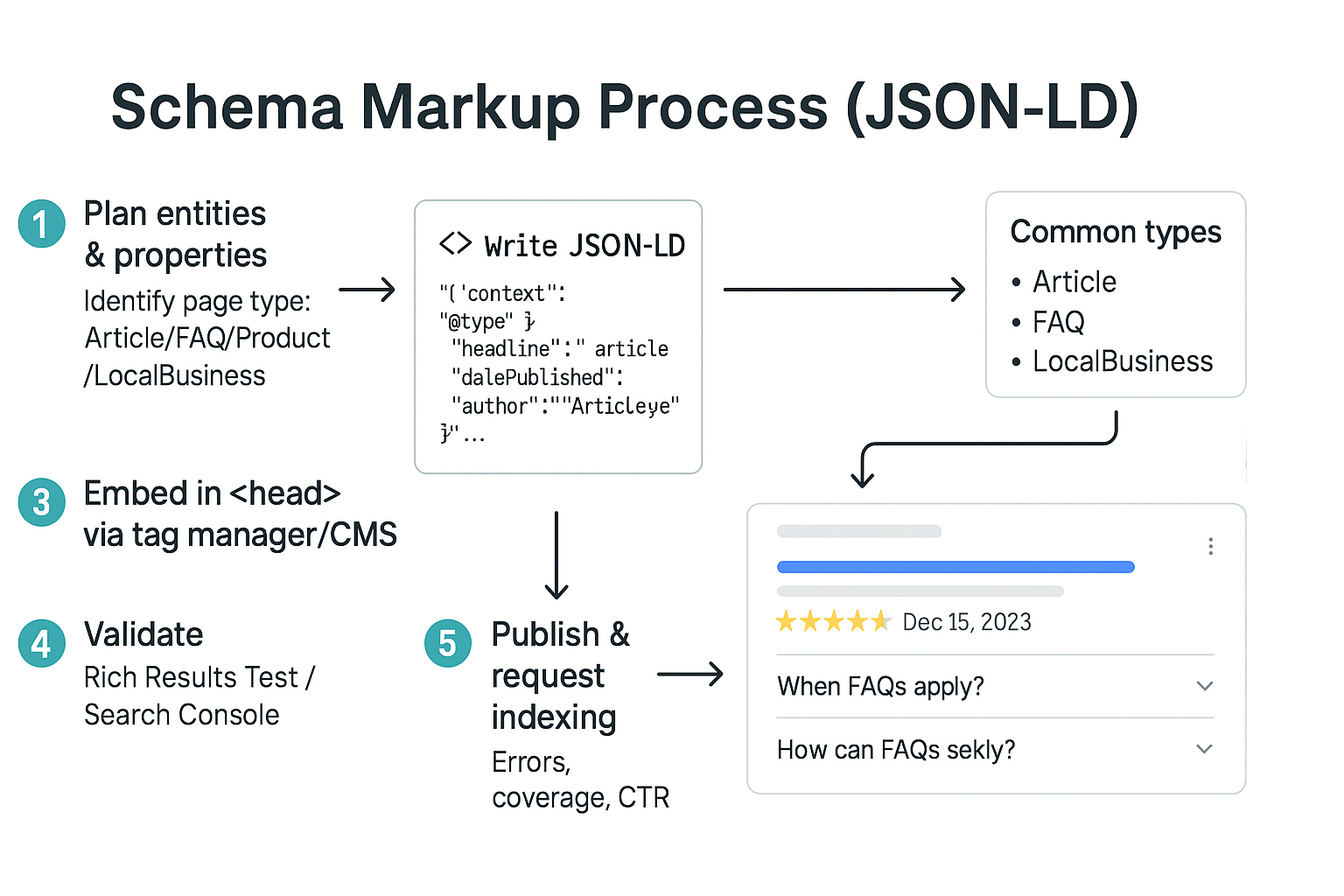
Use structured data for rich results
Schema markup makes your content more understandable to search engines and can display it as enhanced results in search. Rich results can boost engagement significantly. Rotten Tomatoes experienced a 25% higher click-through rate on pages with structured data. Nestlé’s pages showed an 82% higher click-through rate when displayed as rich results.
Schema implementation requires:
- Use JSON-LD format (Google’s recommended approach)
- Focus on relevant schema types (product, local business, review snippets)
- Test with Google’s Rich Results Test
Check mobile-friendliness
Google’s mobile-first indexing requires your mobile site to have similar structured data as your desktop version. Google’s Mobile-Friendly Test helps verify compatibility. Your site needs responsive design with properly sized tap targets and readable fonts.
Improve page speed and Core Web Vitals
Core Web Vitals affect rankings and user experience directly. These measures should be your targets:
- Largest Contentful Paint (LCP): Under 2.5 seconds
- Interaction to Next Paint (INP): Under 200 milliseconds
- Cumulative Layout Shift (CLS): Under 0.1
You can make your site faster by optimizing images, minifying code, upgrading hosting, using browser caching, and setting up a Content Delivery Network (CDN).
Conclusion
Becoming skilled at on-page SEO is crucial to rank higher and drive more organic traffic to your website. We’ve covered eight key optimization areas that boost your search visibility. Each element from keyword research to technical fixes plays a vital role in your SEO strategy.
On-page optimization is one of the few SEO aspects you can fully control. You can make these changes right now, unlike building backlinks or waiting for algorithm updates. Need quick wins? Share your URL with us and we’ll show you the best on-page improvements for this week.
Top websites don’t treat SEO as a one-time task – they keep improving their on-page elements. Your pages stay competitive when you regularly check title tags, meta descriptions, header structure, and content quality as search behaviors change. Your site gains an edge when you focus on page speed, mobile-friendliness, and schema markup, while others only work on content.
This on-page SEO checklist will give you measurable results over time. Some changes show quick effects, while others build momentum slowly. Live analytics tracking helps you find which optimizations bring the best returns for your website. Take action today. Track your progress and tweak your strategy based on what you learn. Good SEO needs both strong initial setup and continuous improvements based on your audience’s data and industry trends.
FAQs
Q1. What are the key elements of an effective on-page SEO strategy? An effective on-page SEO strategy includes optimizing title tags, meta descriptions, header tags, content quality, URLs, internal linking, visual content, and implementing schema markup. It’s crucial to focus on keyword research, user experience, and technical aspects like page speed and mobile-friendliness.
Q2. How important is keyword research in on-page SEO? Keyword research is fundamental to on-page SEO. It helps you understand what your audience is searching for, allowing you to create content that meets their needs. Focus on finding relevant long-tail and low-competition keywords to improve your chances of ranking higher in search results.
Q3. What role does content quality play in on-page optimization? Content quality is crucial for on-page SEO. High-quality, original content that matches search intent and provides value to users is more likely to rank well. Ensure your content is well-structured, easy to read, and includes relevant keywords naturally.
Q4. How can I optimize my website’s visual content for SEO? To optimize visual content, use relevant images and videos that support your content, add descriptive alt text with keywords, and compress images to improve page load speed. This enhances both user experience and search visibility.
Q5. What are Core Web Vitals and why are they important for SEO? Core Web Vitals are a set of specific factors that Google considers important in a webpage’s overall user experience. They include Largest Contentful Paint (LCP), First Input Delay (FID), and Cumulative Layout Shift (CLS). Optimizing these metrics can improve your website’s search rankings and user experience.